VIM IDE界面: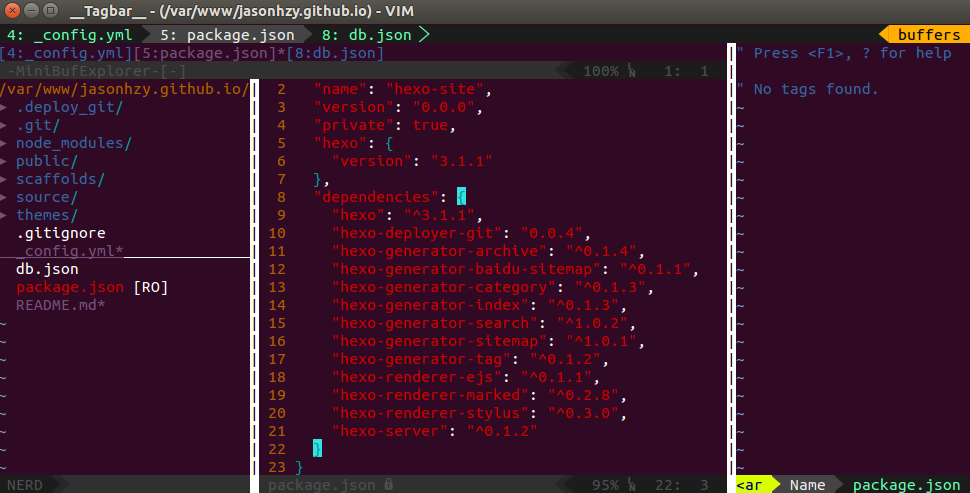
.vimrc基本配置:
1 | "开启语法高亮功能 |
注意:
1、安装YouCompleteMe,出现YouCompleteMe unavailable: requires Vim compiled with Python (2.7.1+ or 3.4+) support
MAC OS下MACPORTS安装vim,首先查看:
$ vim --version | grep python
+comments +libcall -python +vreplace
+conceal +linebreak -python3 +wildignore
可见vim未支持python,则增加python支持修复即可:
sudo port install vim +python


